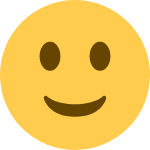How to Use Heat Press Machine

How to Use Heat Press Machine: Step by Step
The heat press machine is not only affordable to buy; it is also easy to use. All you have to do is to follow the instructions on the manual and the step by step guide perfectly to operate your machine.
There are many types of heat press machine in the market and each of them has different pattern of operation. But one thing that is constant is that they have the same basic operational standard.
Things To Do To Get The Best Result From Your Heat Press Machine.
Apply a high level of Heat:
your heat press machine needs a high level of heat to produce a satisfying output. Therefore never fear when you are increasing the heat level. Using a low-level heat will prevent your artwork design from sticking tightly on the garment.
To avoid this, it is imperative to apply high heat during the process. All you have to do is to adhere to the temperature settings that are written on the transfer paper.
Selecting the best Fabric:
You may not know it but it is not every fabric that is tolerant to heat pressing. Materials that are sensitive to heat or melt when they are placed on a hot surface should not be printed on.
Again any fabric that will need to be washed after the printing should be avoided or washed before printing. This will help to prevent the wrinkles that will make them look awful. Therefore, carefully select the best materials that are tolerant to heat press printing like;
- Spandex
- Cotton
- Nylon
- Polyester
- Lycra
How To Load The Materials On The Heat Press Machine
Make sure that your garment is straightened when loading it onto the heat press machine. If you carelessly load a wrinkled fabric onto the heat press machine, you will surely get a crooked design as your output.
So unless you want to chase your clients away, take proper care when loading your garments. You may ask, how can I achieve that?
i. First of all, properly align the tag of your garment to the back of your heat press machine.
ii. Go to the section that will direct a laser onto to your garment.
iii. Make sure to Test the Print: It is advisable to first do a test on a regular paper or an unused garment before applying it to your transfer paper. Making a preview of your printing on an ordinary paper allows you to experiment.
You will get the idea of the outcome of your artwork. Another important thing to do is to properly stretch every garment you want to print on to make sure that your prints do not have cracks in them.
iv. Get hold of the Perfect Transfer Paper vinyl: this is the first thing you should do before going ahead to print your Tees. Make sure that the transfer paper you got is the perfect match for the design of your printer.
When you go into the market, you will be surprised to find out that there are assorted brands of transfer papers. Some transfer papers are made for inkjet printers while others are made for laser printers.
Therefore, carry out a thorough research to make sure that the transfer paper you are acquiring is the proper one for your printer. Also, bear in mind that the transfer paper for a white T-shirt is quite different from the one you will use to print on a black T-shirt.
So you see, in your research for transfer papers, many things are involved than just buying the transfer paper that will match your heat press machine.
v. Another important factor to consider is taking Proper care of your Heat-pressed Garment. It is important to take very good care of our already heat-pressed T-shirts if you want them to last very long.
Tips on how to Achieve that:
1. When you are washing it, turn it inside out before washing to prevent friction and rubbing.
2. Avoid the use of a dryer to dry them rather hang them out to dry?
3. Making use of harsh detergents to wash them is not advisable.
4. Do not leave damp shirts in your closet to avoid molds.
If you these instructions religiously, you will be able to prevent unnecessary damage to your already pressed shirts.
How To Find The Best Spot For Your Heat Press
If you want your heat press machine to bring out the best results, you should know the right places to position your heat press. Do the following;
- Make sure that your heat press is on a solid surface.
- Remember to plug it in its own outlet.
- Always keep it out of the reach of children.
- Plug it at your reach so that you won't need to pull down the top plate.
- Install a ceiling fan to cool the room. Also, make sure that the room has windows for more ventilation.
- Keep the heat press machine where you will be able to access it from three angles.
Heat Pressing Proper:
a. Turn on the power button
b. Use the up and down arrows to adjust the time and temperature of your heat press to the level you want to use.
c. Bring out the material you want to press and carefully place it flat on the bottom plate of your heat press. By doing this, you are practically stretching the material
d. Prep the material for heat by warming it up.
e. Bring down the handle; allow it to rest on the fabric for at least 5 seconds.
f. Start the press by pressing the button on the machine's digital timer if your own comes with one. When the alarm blows, stop it so that you can reset the timer.
g. Raise-up the handle of your heat press machine to open it up and get it ready for printing.
h. Put the shirt or material you want to print on face down and lay the transfer paper on it.
i. Bring down the press machine handle firmly so that it will lock in place.
j. Set the timer according to the instructions on the transfer paper you are using.
k. Lift up the handle of the press to open the press and remove the transfer paper from your material.
l. Then give it like 24 hours for the print to lock before you can wash the cloth.
If you follow this guide step by step plus your press machine's user manual, you will always get the best output from your press machine
Thanks for taking the time to read this post. We’d love to hear from you! Please leave a comment below and let us know your experiences with t-shirt design software.
Pin this post for later!