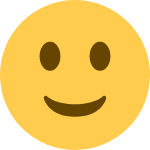Transfer Paper Application Instructions
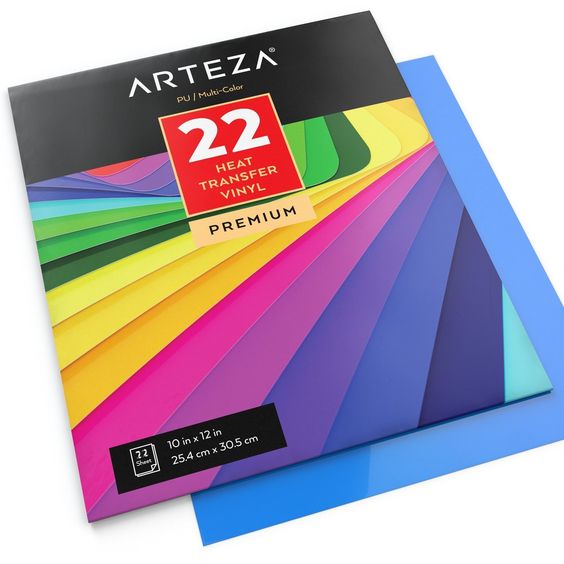
Transfer Paper Application Instructions
Please Note: Since there are so many makes and models of printers it is virtually impossible to guarantee the results on any one printer. We can only suggest that you check with the manufacturer regarding the use of transfer papers.
Color Laser Copier Paper for Darks Application Instructions
General Use
For both oil and non-oil color laser copies and printers. They are used for the heat transfer of high-resolution photographs and images to dark T-shirts, sweatshirts, mousepads, coasters, puzzles and more. Choose garments that have a tight weave.
Application Instructions
- Choose a dark or bright colored substrate made of 100% cotton.
- Change your copier/printer settings to Heavy Card Stock or label 1, label 2.
- Load transfer paper so blank side receives the image. Paper should be fed into the copier or printer with the short dimension first (grain long) using the by-pass tray.
- DO NOT reverse (flip or mirror) the image. Print your transfer.
- Holding the image side of transfer toward you make a small (1/4 inch) hard crease at the corner edge of the transfer.
- Flip the transfer over and crease the same corner again but in the opposite direction.
- Holding the backside of the transfer toward you, gently tear the paper backing on the crease to separate the transfer from the paper backing.
- Do not tear the transfer layer.
- When you have made the tear, separate the layers and slowly peel the transfer just past the image. Stop there and realign the paper backing with the image layer.
- Trim away the unprinted paper around your image.
- Gently peel the paper backing from the transfer film.
- Position imaged transfer film on the garment with the printed side face up.
- Cover imaged transfer film with enclosed silicon paper. This is to protect the imaged transfer film. The silicone paper is reusable so do not throw away after use. Make sure the silicon paper covers the entire transfer, leaving no are of the transfer uncovered.
- Press at 325°. Use light pressure. Print for 25 seconds. Allow silicon to cool completely (at least 2 minutes) and peel when cold.
Tips & Notes
- Alternate printing instructions - Placing a flat single layer of fabric such as a pillow case or T-shirt over the ironing sheet and increasing the pressing time up to 2 minutes at 300oF increases the durability of the transfer.
Color Laser Copier Paper for Lights Application Instructions
Application Instructions
- Reverse (flip or mirror) the image before printing.
- Load the transfer paper so that the blank side receives the image. Fan the sheets of the transfer paper on all four sides to reduce static charge.
- Preheat the heat press to 375°F/190°C.
- Trim away any unprinted area around your image. Choose a white or light colored substrate made of 100% cotton, cotton/poly blend or 100% polyester.
- Place wrinkle free garment onto the press pad.
- Place transfer image side down, heat press for 15 seconds with medium to heavy pressure.
- Peel hot immediately.
Tips & Notes
- Room Temperature should be about 75°.
- Paper should acclimate 12-24 hours prior to use.
- Warm up your copier.
- Preheat your press.
- Determine the grain direction of your paper. If the paper was purchased in 8 1/2" x 11", it is long grain and should be fed from the Letter R tray. If the paper has been cut from 11" x 17" to produce 8 1/2 " x 11" paper, this is now short grain paper and should be fed from the Letter tray.
- Use a humidifier or dehumidifier to achieve a relative humidity of approximately 40%.
- Manufacturer and seller are not responsible for damaged caused by misuse of this paper.
Forever Flex For Light and Dark Color Garments Application Instructions
Transferring
- Design or select your image on the computer.
- Print the image in reverse/mirrored format on the coated side (cloudy in appearance, not shiny) using a heavy paper mode on the A-Foil.
- Trim the A-Foil paper down about 1cm smaller.
- Set heat press at 266-275 F degrees with medium-heavy pressure.
- Pre-heat bottom pad of the heat press until it is hot.
- Place 1-2 sheets of copy paper on the lower pad to protect the pad.
- Place the trimmed A-Foil in the middle of the bottom pad (printed side face up).
- Place the B-Paper Low Temp on top of the A-Foil (coated side face down, yellow writing facing you).
- Cover everything with 1-2 sheets of copy paper. (do not use non-stick sheet).
- Press the A-Foil and B-Paper together at 266-275 F for 90 seconds at medium to heavy pressure.
- Remove copy paper and rub the back of the media for 5-10 seconds with a cloth.
- Separate the B-Paper form the A-Foil in a slow and low motion while still on the bottom pad of the heat press. (the B-Paper will leave a white coating on the ink).
- Cut around the A-Foil paper to remove the excess coating frame left behind by the B-Paper.
- Position the A-Foil on the garment with the printed side facing down. The shiny color side will be facing you.
- Cover with a sheet of silicone paper.
- Press cotton tee at 275-310 F for 30 seconds with medium to heavy pressure. Refer to the Textile chart (Table 2) for other garment types and their suggested settings.
- Set the shirt aside to cool completely.
- Separate the A-foil from the garment by rolling the A-Foil in a slow low motion.
- Cover the image with the silicone sheet and repress for 30 seconds using the same temperature as the previous step.
- Remove silicone sheet while hot.
Tips & Notes
Manufacturer and seller are not responsible for damaged caused by misuse of this paper.
| Material | Temp | Time | Pressure |
| Cotton | 275° - 310°F | 30 sec. | Heavy |
| Polyester | 275°F | 30 sec. | Heavy |
| Polypropylen | 212° | 20 sec. | Medium |
| Blend Fabric | 266° - 320°F | 30 sec. | Heavy |
| Paper/Carton | 212°F | 15 sec. | Medium |
| Book Covers | 230°F | 15 sec. | Medium |
Image Clip For Darks and Bright Color Garments Application Instructions
General Use
It can be applied to T-shirts, handbags, mouse pads, coasters, leather articles, art papers etc. ImageClip Laser paper for darks works well with cotton materials along with 50/50 blends and polyester as long as the fabric has a tight weave. When using ImageClip Laser paper for darks there is no need to trim the excess paper as this product is self-weeding. There will be no background to your printed design.
Application Instructions - A Two Step Process
NOT recommended for photographs or pastel images.
Printing
- Mirror the image. Image should be created using bright, vibrant colors (pastels and gradients will not work).
- Laser print the coated side of the paper identified as the Imaging Sheet.
- Paper should feed into the copier or printer with the short dimension first (grain long). For best fusing results use a heavy paper setting.
Transferring
- Marry the imaged sheet with the transfer sheet. This will apply the transfer coating to the imaged area.
- PRESS - 20 seconds at 250 F using heavy pressure.
- Separate the papers while still hot.
- A white film will appear over the inked area.
- Place the imaging sheet face down onto the shirt or other substrate.
- PRESS - 30 seconds at 375 F using heavy pressure.
- COOL before peeling. Stretch immediately after peeling if desired.
Image Clip For Lights Application Instructions
General Use
It can be applied to T-shirts, handbags, mouse pads, coasters, leather articles, art papers etc. ImageClip Laser paper for lights works well with cotton materials along with 50/50 blends and polyester as long as the fabric has a tight weave. When using ImageClip Laser paper for lights there is no need to trim the excess paper as this product is self-weeding. There will be no background to your printed design.
Application Instructions - A Two Step Process
Printing
NOT recommended for photographs or pastel images
- Mirror the image.
- Use the HEAVY paper setting to ensure fusing of the toners.
- Load the red back printed imaging sheet so that the image will appear on the coated side of the paper.
- Paper should feed into the copier or printer with the short dimension first (grain long).
Transferring
- Press the imaged sheet (red printed back) to the transfer sheet (green printed). This will apply the transfer coating to the imaged area.
- PRESS - 20 seconds at 210 F using light pressure.
- Separate the papers while still hot.
- A cloudy film will appear on your printed sheet.
- Press the treated imaging sheet (red print) face down onto the shirt or other substrates.
- PRESS - 30 seconds at 375 F using heavy pressure.
- COOL before peeling. Stretch immediately after peeling if desired.
Inkjet Paper For Darks Application Instructions
General Use
Designed for transferring inkjet images to dark or other colored garments and substrates. This product contains an opaque layer allowing for photograph quality images to be transferred. This product is best used for images that contain white to be transferred onto dark garments. This product may be cut with a cutter/plotter, die and kiss-cut and may be applied to products such as T-shirts, sweatshirts, mouse pads, puzzles, and leather goods.
Printing Instructions
- Print image on coated side of paper right reading (do not mirror image).
- Trim away the unprinted paper around your image.
Pre-Printing Instructions
- Prepare the substrate by ensuring the surface is clean, dry and wrinkle free.
Application Instructions
- Remove the backing paper from the printed image.
- Place the Heat Transfer Paper on top of the garment with the image facing up (right reading to you).
- Completely cover the image with the ironing sheet.
- Place a piece of spare material over the ironing sheet.
- Press for 30 seconds at 350°F using medium pressure.
- Once cold peel away ironing sheet in a smooth even motion.
Recommended Printers for this paper for darks
- Any brand name inkjet printer (i.e. Epson, Canon, Lexmark) work very well with this type of paper. We do NOT recommend a Dell or Hewlett Packard inkjet printer as we have experienced problems with their models.
Jet-Pro SoftStretch Inkjet Paper Application Instructions
General Use
For Inkjet printers when you want to achieve a glossy finish.
Application Instructions
- Determine which side of the regular paper is imaged in your printer. Place the paper in you printer so that the blank coated side is imaged. Remember to mirror image on your printer.
- Press at 375° (200°C) for 30 seconds. Machines vary so test to see what temperature works best with your machine.
- Press with heavy pressure.
- Peel hot. Fast and immediately from top left or right corner down to the bottom in a diagonal motion. Keep the peel close to the t-shirt surface.
- Cover the completed transfer with parchment paper and press again for 10 seconds. This will make the surface smooth and make the transfer deeper into the fibers.
Tips & Notes
- For application to mouse pads/puzzles leave about 1/4" of excess paper around outside. This excess will be used as a tab to remove the paper. The image should cover the entire surface. Place some scrap plain paper on the base of your heat transfer machine. This will protect your platen from the excess image.
- 100% cotton shirts is not as durable as a 50/50 blend. The 50/50 will also produce a smoother peel.
Lasersoft Easy Peel Transfer Paper Application Instructions
General Use
For light colored garments only, Designed for both fuser oil and oil-less laser printers and copiers.
Application Instructions
- Design or select your image on the computer.
- Print the image in reverse/mirrored format using a heavy paper mode.
- Set heat press at 375 degrees with medium-heavy pressure.
- Pre-heat garment for 10-15 seconds to remove moisture.
- Place transfer face down and press for 25 seconds.
- For best results leave on the heat press, wait 10-15 seconds and then peel the paper in a smooth even motion.
- To improve the feel or 'hand', stretch the garment in all directions while still hot.
Tips & Notes
- Manufacturer and seller are not responsible for damaged caused by misuse of this paper.
Reveal-S For Light Color Garments Application Instructions
General Use
Reveal-S transfer film is for light or white color 100% cotton and cotton blend fabrics. For use with Reveal S2 inks to achieve a full color image.
Printing
- Print the image in reverse/mirror on the dull side of the paper.
- Make sure to remove printed sheets from the paper tray to avoid the ink from smearing when wet.
Transferring
- Pre-heat your press to 375°F and then pre-press your garment for 5 seconds.
- Place your print face down on your shirt.
- Press at 375°F for 18 seconds with heavy pressure. Machines vary so test to see what temperature works best with your machine.
- Peel hot from top left or right corner down to the bottom in a diagonal motion. Keep the peel close to the t-shirt surface.
SubliTex Twill Application Instructions on Garments
Application Instructions
- Print your design right-reading (do not mirror your design).
- Print design onto SubliTex twill.
- Cover your design with a non-stick sheet.
- Pre-press at 340 degrees F for 50 seconds with medium pressure.
- Cut out your designs with plotter using registration marks or use scissors.
- Weed your design.
- Transfer by hand or use a strong transfer tape.
- Place your cut designs onto your fabric.
- Cover with a non-stick sheet.
- Press at 340 degrees F for 50 seconds with medium pressure.
Trim Free Laser Transfer Paper Application Instructions
General Use
White or light colored fabrics including 100% cotton, polyester or poly/cotton blends. Printing Equipment: CL Trim Free works in Color Laser Copiers and Printers . It is not recommended for photo type prints or prints with gradient colors , etc.
General Tips
- We recommend that the sorter is removed on color copiers.
- Fan paper to separate.
- Feed transfer paper from bypass tray / multi-feed tray.
- Copy/Print on the coated side of the transfer paper.
- Copy/Print Mirror Image.
- Copy in Heavy 1 Mode if your printer or copier does not have this setting or you are not sure which mode to use please call for further information. Manufacturer and seller are not responsible for damaged caused by misuse of this paper.
Application Instructions
- Position the imaged sheet with printed side face down.
- Press at 330-340 degreesF (165-170C) using medium to high pressure for 25-30 seconds.
- Peel the backing paper off slowly while warm (wait 7 to 10 seconds before peeling).
- Pull fabric on its ends before peeling for an easier peel.
- Repress imaged fabric with silicon sheet for 30 seconds.
Garment Care & Washing Instructions
- Always turn textile inside out before washing.
- Recommended: Machine wash in cold water. Optional: Machine wash in warm water (40°C).
- Use mild detergent. Do not use harsh or bleaching materials.
- Recommended: Hang dry. Optional: Tumble dry with cool or warm air setting. Do not use fabric softeners.
- After washing we recommend turning shirt inside out and ironing the image from the back.
- Do not Dry Clean. This hand will continue to improve with washing. Wash garment inside out in warm or cool water. Do not use bleach or hot water.
Storage & Handling for Transfer paper
- Humidity levels affect the performance of the printer and the paper. Best results are achieved at 50-70% relative humidity. Always keep the paper packed and sealed in the ZIPLOK bag until used. Return all unused paper to the bag and reseal. Caution: Dampness in the paper will cause poor reproduction quality. Manufacturer and seller are not responsible for damaged caused by misuse of this paper.
- Color Laser Copiers / Printers recommended maintenance for best quality production.
- Your CLC should be checked every 30,000 copies.
- Copies should run on its own circuit.
- Have toner waste boxes emptied at least once a year.
- If color is off after adjusting the toner and saturation levels, the starter may need replacing.
- Toners darken with heat: therefore the image on the transfer should be a bit lighter.
- Clean the glass on your CLC often.
- For every 50 sheets of transfer paper, run a sheet of Laser Cleaning paper through the CLC.
- Do not store paper in the tray inside the machine, but the paper needs to be kept in the same area as the copier. This paper will not work in black & white copiers, desktop printers, laser jet printer, etc.
Thanks for taking the time to read this post. We’d love to hear from you! Please leave a comment below and let us know your experiences with t-shirt design software.
Pin this post for later!